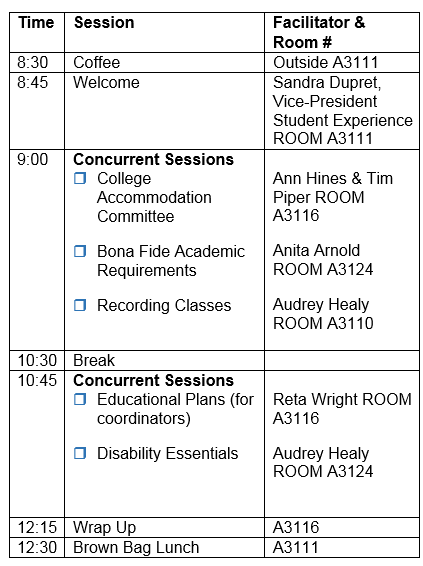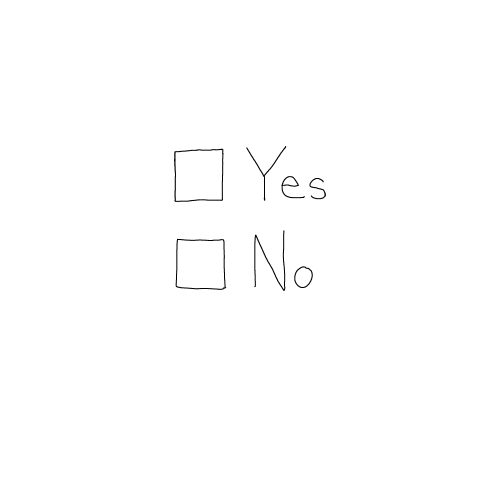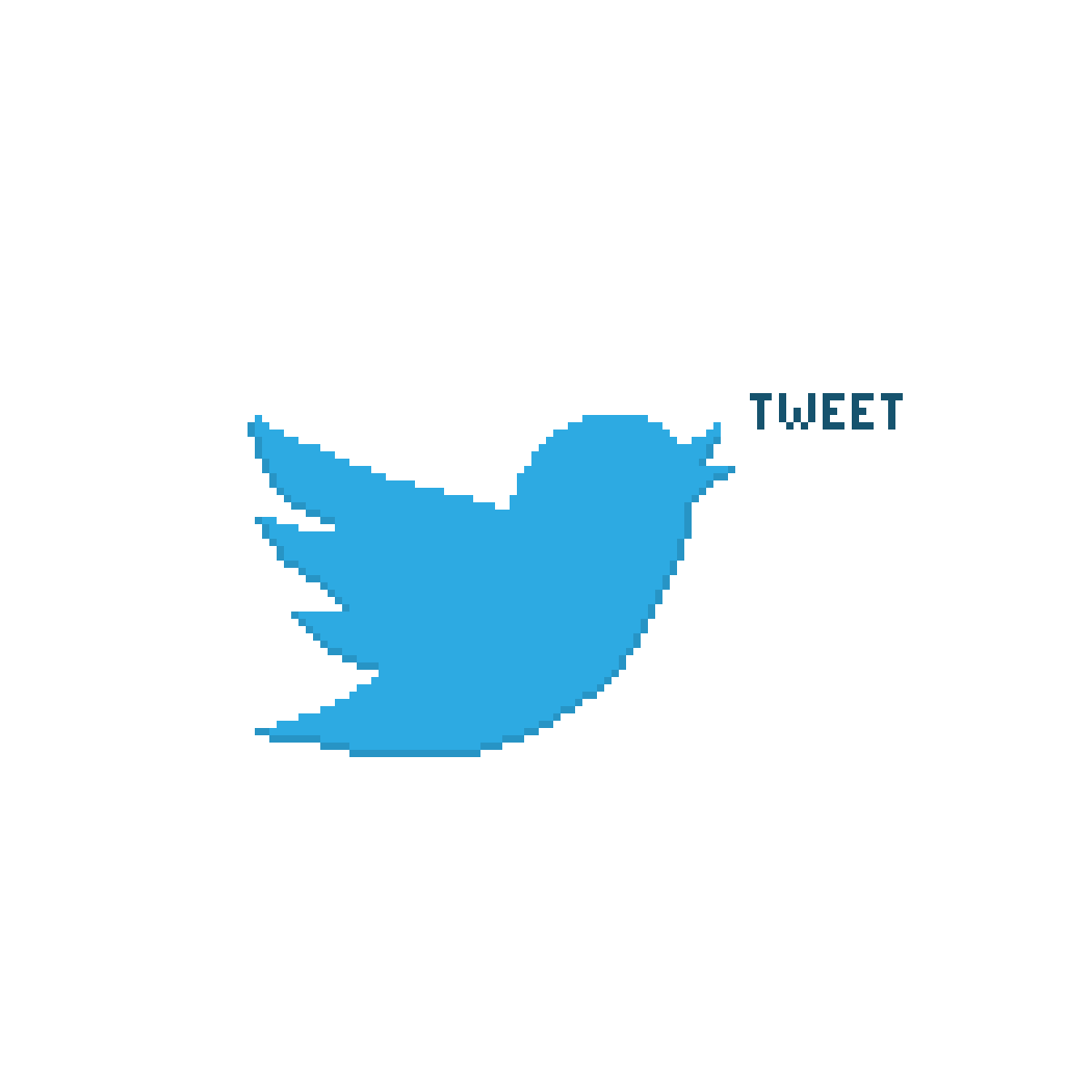Engaging Teaching
Engaging Teaching
Past Issues of The Teaching Hub
We’ll be taking a break from publishing this weekly blog post for the remainder of the Spring semester, but if you’re looking for a topic that we’ve already covered, check out all of our Spring 2019 issues here, with a listing of included topics:
- D2L Courses
- Faculty Centre
- LDS Team
- Class Cancellation Policy
- Student Life Tab
- Mindfulness in the Classroom
- D2L Subscription Training
- Emailing from the Class Roster
- Tutoring & Academic Skills
- Class Absence Operating Procedure
- Learning Strategies
Getting Into the Swing of Things
- Learner- Centred Teaching
- D2L Attendance Tool
- 404-me-not
- Fleming Libraries
- Student Rights & Responsibilities
- Information Literacy Certificate
- Open Faculty Patchbook
- D2L News Tool
- Closed Captioning YouTube videos
- Accessible Education Services
- Access & Accommodations for Students with Disabilities Policy
- Disability Sensitivity Training Video
- The Most Crucial 2 Minutes of Class
- D2L Class Progress Tool
- Motivation Apps
- Human Resources
- College Policies & Procedures page
- Counselling Services
- Engaging Students with Wikipedia
- How-to-D2L for Students
- Microsoft Office 365
- International Student Services
- Academic Integrity
- Convocation
- Subject- Specialist Pedagogy Resources
- D2L Discussion Tool
- Making Animated Videos
- Fall 2019 Course Outlines Due Date
- Academic Appeals
- Indigenous Student Services

Don’t worry; we’ll return in late August with our Week 0 edition and information on the supports that will be available during the first week back for full-time faculty.
 Learning Technology
Learning Technology
D2L Thing of the Week: Subscription Training

If we’re not here when you’re looking for us over the summer months, there’s no need to worry! You can access subscription-based training through D2L to get most of your D2L questions answered.
To get started, go to https://community.brightspace.com/s/ and then follow these instructions. You can gain access to Higher Ed-specific courses on a variety of tools at whatever level you feel comfortable, and all done at your own pace. Courses include Content, Announcements, Activity Feed, Discussions, Intelligent Agents, Awards, Rubrics, and much more!
Non-D2L Thing of the Week: “Gettin’ Air with Terry Greene”
 Looking for some low-effort learning opportunities over the summer months related to learning technology?
Looking for some low-effort learning opportunities over the summer months related to learning technology?
May we recommend “Gettin’ Air with Terry Greene”? eCampusOntario Program Manager (and LDS Team member – on secondment, pictured at left) Terry Greene and his guests discuss technology-enabled and open learning practices in Ontario Post-Secondary Education in these 30-minute(ish) radio episodes.
 College Departments
College Departments
Learning Design & Support Team
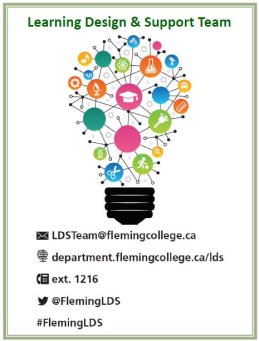
Our department this week is yours truly – the Learning Design and Support Team!
Some of our team members will be going on vacation in the very near future, but there will be someone available for most of the summer, so if you contact us by email, we will get back to you just as soon as we can!
You can also check out the resources available on our website for help with all things teaching & learning-related.
 Policies & Procedures
Policies & Procedures
Staff Tuition Policy

As we enter the summer, you may be interested in engaging in some learning of your own. Check out the Staff Tuition Fees Policy for more information on discounted tuition fees for Fleming employees, and the requisite form.
There’s also information available on the HR website about the Tuition Rebate process for faculty and staff taking post-secondary credentials.
 Services for Students
Services for Students
Student Administrative Council (SAC) / Frost Student Administration (FSA)
Did you know that each of our Frost and Sutherland Campuses has their own Student Association? For more information on the many services each association provides, check out their websites:
- Sutherland’s Student Administrative Council (SAC): http://flemingsac.ca/
- Frost Student Association (FSA) website: http://www.frostsa.ca/
 Professional Development
Professional Development
Happening This Week: Teaching & Learning Boot Camp
In this 2-hour, interactive session, you’ll learn some teaching tips for the first days and weeks of class. We’ll discuss how to:
- Set positive expectations for learning
- Promote engagement through classroom management
- Plan and deliver effective and engaging lessons
- Get started with D2L
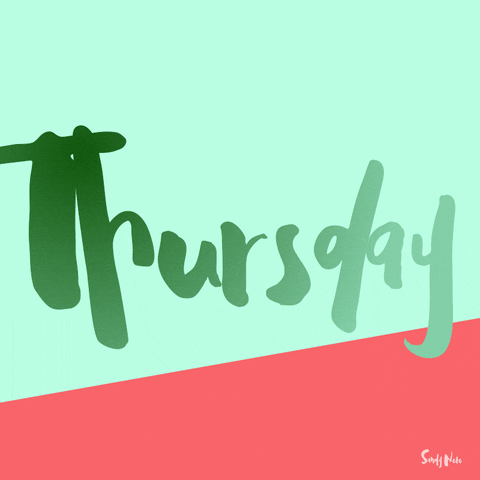
Although this session is targeted to new faculty, all are welcome. If you know of any new or new-ish faculty member(s) who could benefit, please share the details with them. No registration is required!
When: Thursday, June 20th, 9:00 – 11:00 a.m.
Where: Room B2 365, Sutherland Campus
 Information
Information
Visit the LDS Team website, give us a call at extension 1216, follow us on Twitter @FlemingLDS, or send us an email: LDSTeam@flemingcollege.ca. We would love to hear from you!

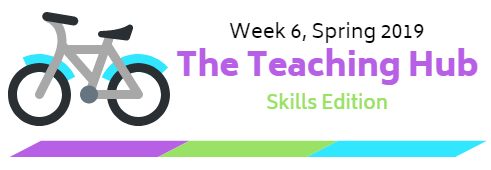
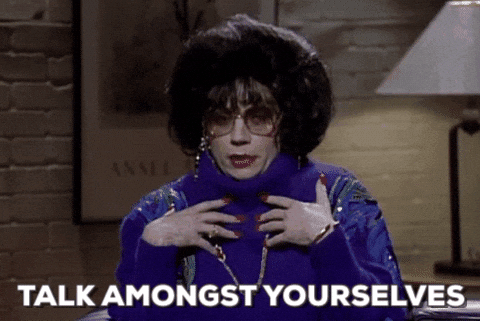
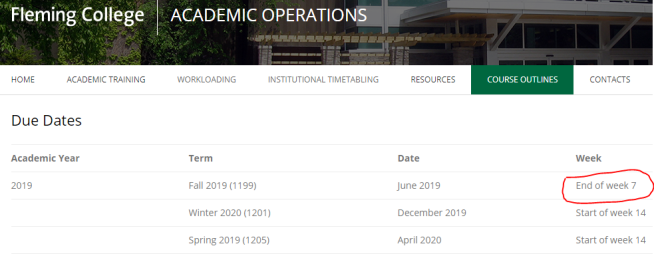
 It’s important that all faculty members are prepared for the potential of a student launching a formal appeal. The
It’s important that all faculty members are prepared for the potential of a student launching a formal appeal. The 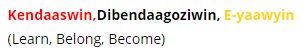 Indigenous Student Services at Fleming is rooted in indigenous perspectives and strives to nourish students’ spirits on their learning path by supporting connections to community, culture, and self.
Indigenous Student Services at Fleming is rooted in indigenous perspectives and strives to nourish students’ spirits on their learning path by supporting connections to community, culture, and self.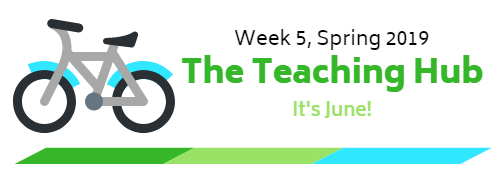
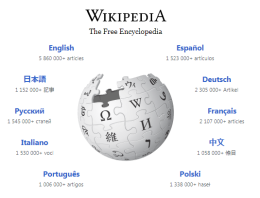 Recently published Patch #30 in the Open Faculty Patchbook is entitled
Recently published Patch #30 in the Open Faculty Patchbook is entitled  Once your students log in to D2L, by scrolling down the right sidebar, they can access the “
Once your students log in to D2L, by scrolling down the right sidebar, they can access the “
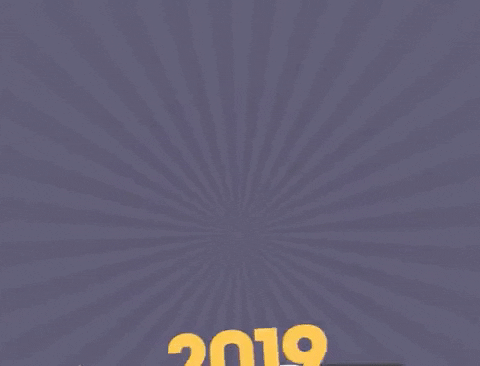

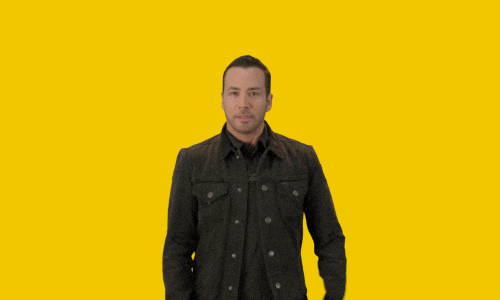

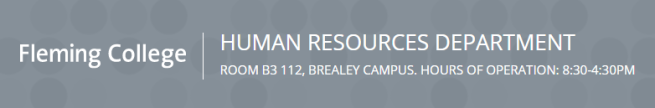
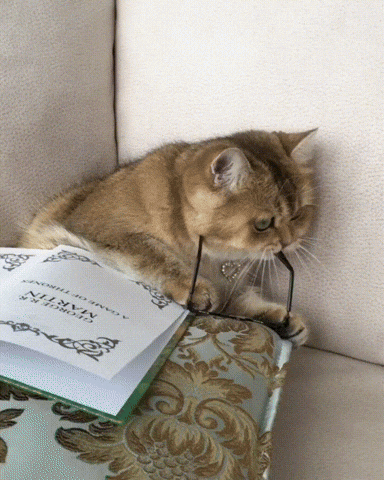
 Fleming’s Counselling Services provides students with counselling support for academic and personal wellness concerns.
Fleming’s Counselling Services provides students with counselling support for academic and personal wellness concerns.
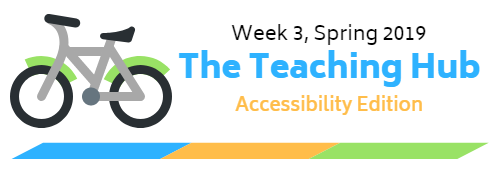

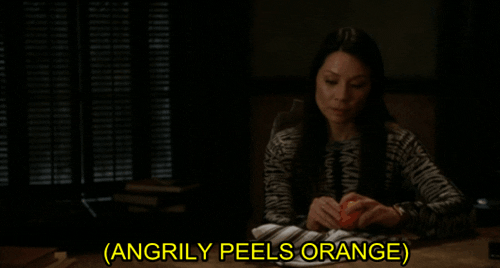 Using closed captioning for YouTube videos is important (and easy!) as an accessibility and learning tool. And, since research shows that up to 85% of videos watched online are viewed without the sound, making sure there is an alternative is just good practice.
Using closed captioning for YouTube videos is important (and easy!) as an accessibility and learning tool. And, since research shows that up to 85% of videos watched online are viewed without the sound, making sure there is an alternative is just good practice. Do your students need support to navigate academic accommodations? Could you also use some information about how best to support your students to have a positive learning experience while respecting their choices? Accessible Education Services assists students to get the academic
Do your students need support to navigate academic accommodations? Could you also use some information about how best to support your students to have a positive learning experience while respecting their choices? Accessible Education Services assists students to get the academic 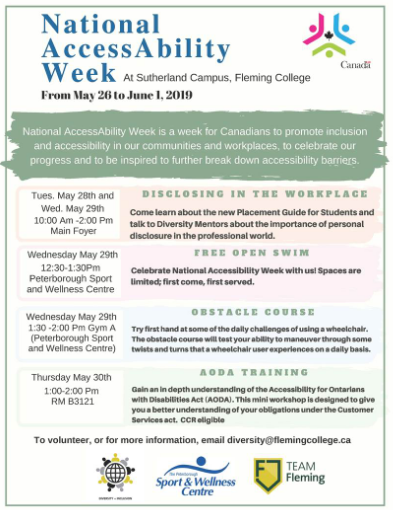 National AccessAbility Week (May 26 – June 1, 2019) is a week for Canadians to promote inclusion and accessibility in our communities and workplaces, to celebrate our progress and to be inspired to further break down accessibility barriers.
National AccessAbility Week (May 26 – June 1, 2019) is a week for Canadians to promote inclusion and accessibility in our communities and workplaces, to celebrate our progress and to be inspired to further break down accessibility barriers.

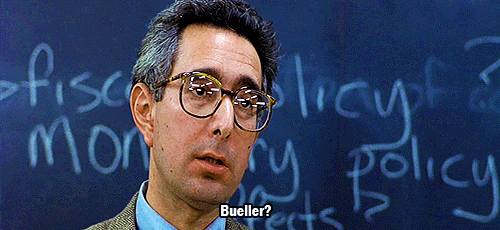
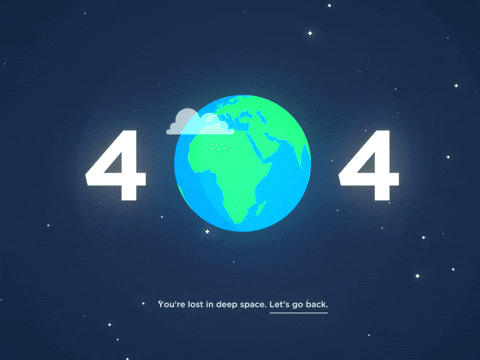
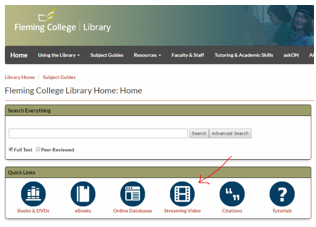 To find these resources, click on the
To find these resources, click on the If you would like an in-class workshop for your students on using library resources, research strategies, citations, or other information literacy topics, please let us know. We can also collaborate with you to create a custom library assignment focused on your course topics. Contact us to secure your preferred time slot.
If you would like an in-class workshop for your students on using library resources, research strategies, citations, or other information literacy topics, please let us know. We can also collaborate with you to create a custom library assignment focused on your course topics. Contact us to secure your preferred time slot.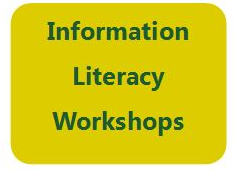 The Library is pleased to announce that Frost and Sutherland will be offering our popular Information Literacy Certificate workshops in the Spring semester!
The Library is pleased to announce that Frost and Sutherland will be offering our popular Information Literacy Certificate workshops in the Spring semester! 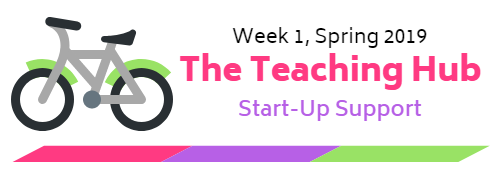
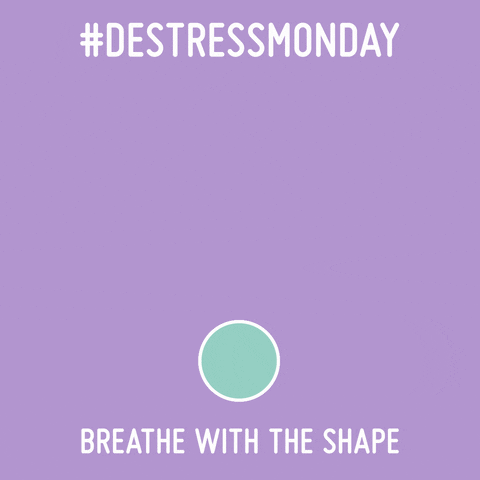 At last week’s Teaching & Learning Day, we had a session from Fred Wood on using meditation in the classroom. If you missed his session, or want to hear the perspective of another faculty member who has tried using meditation, check out
At last week’s Teaching & Learning Day, we had a session from Fred Wood on using meditation in the classroom. If you missed his session, or want to hear the perspective of another faculty member who has tried using meditation, check out 
 Did you know that students are more likely to seek out tutoring support if they are actively encouraged to do so by a faculty member? It’s true!
Did you know that students are more likely to seek out tutoring support if they are actively encouraged to do so by a faculty member? It’s true!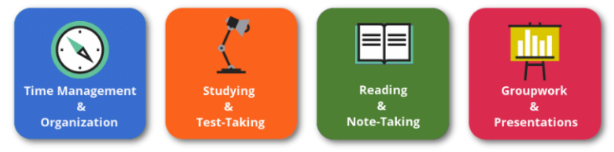


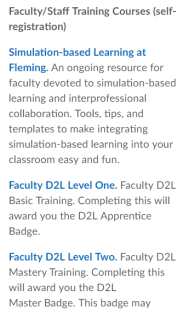 There’s always more to learn about D2L, the college’s Learning Management System (LMS), and we’ve put together loads of resources to help you master the basics and beyond!
There’s always more to learn about D2L, the college’s Learning Management System (LMS), and we’ve put together loads of resources to help you master the basics and beyond!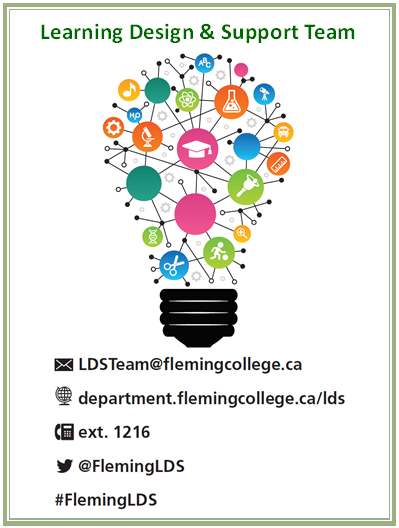

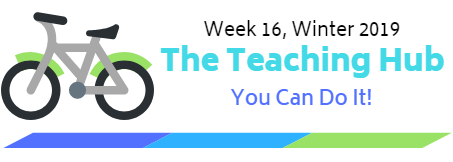

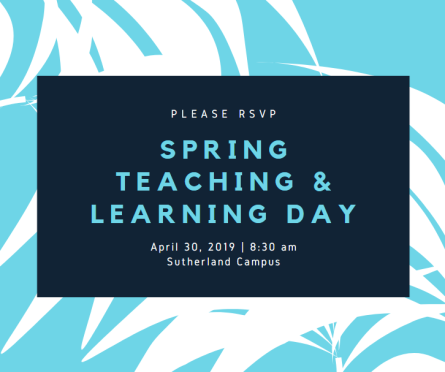 Please RSVP for our Spring Teaching & Learning Day by tomorrow
Please RSVP for our Spring Teaching & Learning Day by tomorrow
 Are you looking to communicate with students in a way that you know they will read? Check out
Are you looking to communicate with students in a way that you know they will read? Check out 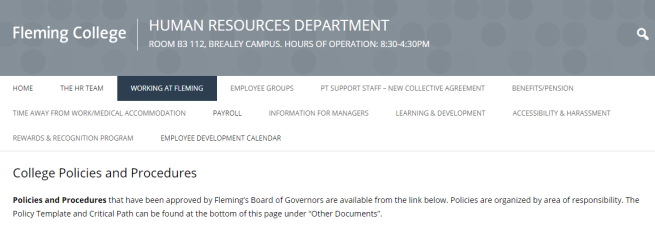
 Doing some spring cleaning, and have some items you no longer need?
Doing some spring cleaning, and have some items you no longer need? EnAbling Conversations Learning Event
EnAbling Conversations Learning Event